LoanMaster Loan Calculator
The loan calculator is used to perform loan calculations. It
is used to calculate finance charges, payments, maturity dates, balloon
payments, and Reg Z APRs for new loans. It is optimized for calculating and
creating new loans and adding them to the system.
It does NOT currently calculate APR on balloon payment
loans.
It is not a typical business calculator with the five time
value of money keys, PV, N, I, PMT, FV and is not intended to replace that
type calculator
The loan calculator screen looks like this:
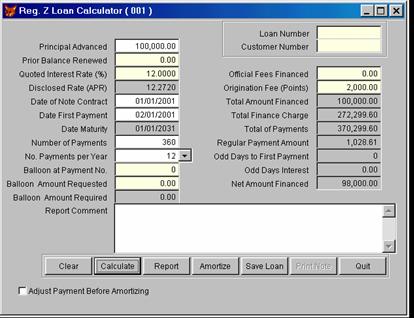 y
y
Calculating a Loan
This screen shows the entries and results for example 1 in
the examples at the bottom of this section.
As in all the other screens, White fields are mandatory.
yellow fields are optional, and grey fields cannot be entered, they are
reserved for output.
To calculate the above loan, start at the top left and enter
the data you see in the white and yellow fields
Always start at the top left and work down that column. In
this case you continue at the top right and enter the origination fees. Click
the Calculate button when you are ready to see the results. You can change any
of the input fields as often as you like and recalculate by clicking the
Calculate button again.
The results will appear in the grey fields. A printed report
is available by clicking on the Report button. The report for the above loan
looks like this:
Loan Calculator Report
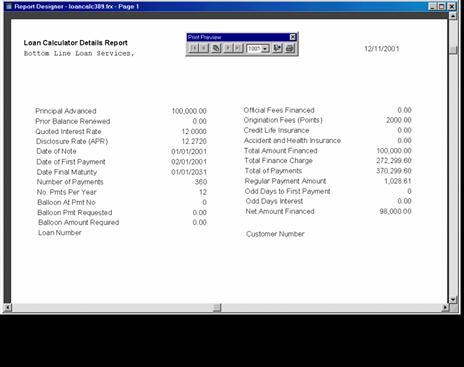
Entering Loan Data to the Calculator
Principal Advanced
This is the amount of cash actually advanced to the
borrower. If you are doing a multiple advance loan, the calculator will not
produce meaningful results since it doesn’t know about the future advances.
Prior Balance Renewed
If part or all the proceeds of this new loan will be used to
payoff a prior loan, you can record this fact here. The Principal Advanced and
Prior Balance Renewed will be added together to calculate the face amount of
the loan, the amount that will be used to calculate the payment amount and
finance charge
If you don’t care about recording that part of the proceeds
were used to pay off another loan, you can omit this field and enter the total
payoff of the old loan plus the cash advanced in the Principal Advanced Field.
This amount is recorded ONLY on the calculator report. It is
not stored in the loan database.
Quoted Interest Rate (%)
Enter the stated rate to be charged on the loan, the accrual
rate. This is the rate that will be used to calculate interest on the loan. It
the rate that will be stated in the loan document, not the APR rate from the
disclosure statement. ( Some contracts print both the accrual rate and the APR
disclosure on the same page.) This rate is entered as a percent. Ten percent is
entered 10.00. Three hundred and seventy one and one half percent is entered
371.50.
Disclosed Rate (APR)
This is the disclosure rate for the disclosure statement.
You cannot enter this field. It is calculated by the program. If it looks
wrong, you may have entered something other than you intended. Eg. $100
origination fee instead of $10 origination fee.
Date Note Contract
This is the date of the note. Normally it is the later of
the date on which the document was signed or the date the funds were advanced.
It is the date on which interest will begin to accrue. If this date is
03/15/01, the program will charge the borrower one day interest during the
update of 03/16/01.
Date Loan Maturity
This is the date on which the final payment is due. This
date is calculated. You cannot enter it or change it.
Number of Loan Payments
This is the number of payments in the amortization period.
This number may be larger than the actual life of the loan. You can enter 360
payments here with 12 payments per year. Then enter 120 in the Balloon at
Payment Number field. The result will be a loan that matures in 10 years but
with payments “as if” it were a 30 year loan. This will obviously result in a
very large balloon payment.
Number of Payments Per Year
This is the payment frequency. How many regularly scheduled
payments are required by the loan document repayment terms? The calculator
assumes 12 but other options are available.
Balloon at Payment Number
Use this field to cause the loan to balloon. The loan will
balloon, all interest and principal and other charges will be come due on the
date of this payment. Entries in this field must be less than the Number of
Payments to be meaningful.
Balloon Amount Requested
This is a dollar amount. You can state a dollar amount for
the balloon payment. If you use this field, the calculator will calculate the
payment amount payment required to result in a balloon payment as close as
possible to the requested amount. The balloon payment will not be exactly equal
to the amount entered here because the payment amount required will have some
fraction of a cent but real payments must be stated in exact cents.
Balloon Amount Required
This is the amount of balloon payment actually required. It
is calculated. You cannot enter it or change it.
Report Comments
This is a Windows edit box. You can enter text here and it
will be printed on the loan report. It will not be stored in the database.
Loan Number
This is not required for calculations. If you intend to add
the loan to the loan system or to print an amortization schedule, you must
provide a valid, unique loan number. If you enter a loan number and decide
later not to save the loan. The loan number is not added to the loan system and
can be sued again later.
Customer Number
This is not required for calculations. If you intend to add
the loan to the loan system, you must provide a valid, customer number. It
does not need to be unique. One customer number can be used on many loans. The
customer record is required to exist prior to adding the loan to the database.
The customer number not required to print an amortization
schedule.
Official Fees Financed
This is fees paid to government or other agencies, usually
for recording lien information. It is added to the amount financed but is not
part of the finance charge and is not considered finance charge in the APR
calculation. It does not include any type of origination fee. The general rule
here is: If you pay it to a third party, it belongs here. If you keep it, it
belongs in Origination Fees. Examples include: Recording fees, credit report
fees, title application fees, etc.
Origination Fees (Points)
There are many names for this type fee. This is any fee the
lender charges, and keeps, as a condition of extending the credit. It is not
added to the amount financed but is part of the finance charge and is included
as finance charge in the APR calculation. Examples include: origination fees,
points, setup charge, setup fee, documentation fee, application fees, document
preparation fees.
Total Amount Financed
This is the total of all the amounts financed. It is the
original principal amount of the loan. It includes Principal Advanced, Prior
Balance Renewed, Official Fees Financed. It does not include Origination Fees or
Finance Charges.
If you are trying to manually check the loan APR calculations,
note that this is NOT the principal amount used in the APR calculations. The
APR is calculated on the net Amount Financed.
Net amount financed is calculated. You cannot enter it or change it.
Total Finance Charge
This is the total dollar cost of the loan. It includes all
the finance charges, Interest and Origination Fees.
It is calculated like this:
Total
Finance Charge = (No Payments * Payment Amount) - Net amount Financed
Net Amount Financed = Total Amount
Financed - Origination Fees.
Net amount financed is calculated. You cannot enter it or change it.
Total of Payments
This is the total amount of all payments scheduled to repay
the loan. This is like the amortization schedule in that it is an idealized (
estimated ) amount and assumes that every single payment will be paid on
exactly the date it is due.
Total of payments is calculated. You cannot enter it or change it.
Regular Payment Amount
This is the amount required to amortize the Total Amount
Financed over the life of the loan. You can check it with a business calculator
for simple loans but not for loans with balloons or odd days. It is calculated
on the Total Amount Financed using the Quoted Rate (not the APR).
The regular payment amount is calculated. You cannot enter it or change it.
Odd Days to First Payment
Normal loan calculations assume the first payment is made
exactly one month after the date of the note. This is not always the case. When
this is not the case, the Number of Odd Days is the number of days greater or
less than one exact month to the date of the first payment. This number may be
positive or negative. Negative indicates an early payment. Positive indicates a
late payment.
Odd days is calculated. You cannot enter it or change it.
Odd Days Interest
This is the amount interest on the total amount financed, at
the Quoted Rate, for the number of Odd Days. It will be negative it the first
payment is early. It is included in the finance charge.
Odd days interest is calculated. You cannot enter it or change it.
Net Amount Financed
The net amount financed is the amount the borrower has
available for his own use, the amount he can actually spend. When origination
fees are charged, they are deducted from the face amount of the loan and the
borrower actually receives less than the face amount of the loan. Net Amount Financed
is calculated like this:
Net Amount Financed = Total Amount Financed - Origination
Fees.
Net amount financed is calculated. You cannot enter it or change it.
Adjust Payment Before Amortizing
Some lenders make a practice of rounding up payments to the
nearest dollar. If the calculated payment amount is 335.47, the lender will
round it up to 336.00. This is not really an over charge, since the final
payment will be somewhat less. It does however do violence to the APR
calculations.
If you round up your payments, and if you want to print an
amortization schedule, check this box before you click Amortize. You will be
allowed to change the payment amount before printing the amortization schedule.
If you round payments up, the APR calculation will not be
correct. For this reason, even if you round up and print the amortization
schedule, the rounded up payment amount will not be saved.
If you save a loan to the database after rounding up the
payment amount. The saved versino will reverto to the originally calculated
payment amount.
Loan Calculator Buttons
| Button |
Action |
| Clear |
Clear all fields and reset the
dates to the defaults |
| Calculate |
Calculate the results for the current
inputs |
| Report |
Print the calculator report |
| Amortize |
Print an amortization schedule |
| Save Loan |
Save this loan to the loan system
database. |
| Print Note |
Print the loan
contract. (If available - User supplied ) |
| Quit
|
Exit the calculator |
Loan APR Examples
10,000.00 Repaid in 12 Payments
|
|
1
Regular
Payment
|
2
Late
Payment
|
3
Early Payment
|
|
|
|
|
|
|
|
|
|
|
Date Note
|
01/01/2001
|
01/01/2001
|
01/01/2001
|
|
|
|
Date First
|
02/01/2001
|
02/10/2001
|
01/20/2001
|
|
|
|
Odd Days
|
0
|
9
|
19
|
|
|
|
Amount
|
10000
|
10000
|
10000
|
|
|
|
Quoted Rate
|
12
|
12
|
12
|
|
|
|
Odd Days Interest
|
0
|
30
|
-36.67
|
|
|
|
Number of Payments
|
360
|
360
|
360
|
|
|
|
Payment
Amount
|
888.49
|
891.16
|
885.23
|
|
|
|
Finance
Charge
|
661.88
|
693.92
|
622.76
|
|
|
|
Disclosed APR
|
12.0004
|
12.0013
|
11.9926
|
|
|
|
REG-Z
Disclosed APR
|
12.0005
|
12.0014
|
11.9926
|
|
|
100,000 Repaid in 360 Payments
|
|
4
Regular
Payment
|
5
Late
Payment
|
6
Early Payment
|
|
|
|
Date Note
|
01/01/2001
|
01/01/2001
|
01/01/2001
|
|
|
|
Date First
|
02/01/2001
|
02/10/2001
|
01/20/2001
|
|
|
|
Odd Days
|
0
|
9
|
19
|
|
|
|
Amount
|
100,000
|
100,000
|
100,000
|
|
|
|
Origination
Fee
|
2000
|
2000
|
2000
|
|
|
|
NET Amount Financed
|
98,000
|
98,000
|
98,000
|
|
|
|
Quoted Rate
|
12
|
12
|
12
|
|
|
|
Odd Days Interest
|
0.00
|
300.00
|
-366.67
|
|
|
|
Number of Payments
|
12
|
12
|
12
|
|
|
|
Payment
Amount
|
1028.61
|
1031.70
|
1024.84
|
|
|
|
Finance
Charge
|
272,299.60
|
273,412.00
|
270,942.40
|
|
|
|
Disclosed APR
|
12.2720
|
12.2712
|
12.2727
|
|
|
|
REG-Z
Disclosed APR
|
12.2721
|
12.2712
|
12.2727
|
|
|
Small Dollar, Large APR
|
|
7
Regular
Payment
|
8
Late
Payment
|
9
Early Payment
|
|
|
|
Date Note
|
01/01/2001
|
01/01/2001
|
01/01/2001
|
|
|
|
Date First
|
02/01/2001
|
02/10/2001
|
01/20/2001
|
|
|
|
Odd Days
|
0
|
9
|
19
|
|
|
|
Amount
|
500
|
500
|
500
|
|
|
|
Origination
Fee
|
25
|
25
|
25
|
|
|
|
NET Amount Financed
|
475
|
475
|
475
|
|
|
|
Quoted Rate
|
360
|
360
|
360
|
|
|
|
Odd Days Interest
|
0.00
|
45.00
|
-55.00
|
|
|
|
Number of Payments
|
12
|
12
|
12
|
|
|
|
Payment
Amount
|
156.73
|
170.84
|
139.49
|
|
|
|
Finance
Charge
|
1405.76
|
1575.08
|
1198.88
|
|
|
|
Disclosed APR
|
381.5323
|
379.6228
|
370.4848
|
|
|
|
REG-Z
Disclosed APR
|
381.5323
|
379.6229
|
370.4849
|
|
|
Other Payment Frequencies
|
|
10
Monthly
|
11
Quarterly
|
12
Annual
|
13
Bi-Weekly
|
14
Weekly
|
|
Date
Note
|
01/01/2001
|
01/01/2001
|
01/01/2001
|
01/01/2001
|
01/01/2001
|
|
Date
First
|
02/01/2001
|
04/01/2001
|
01/01/2002
|
01/15/2001
|
01/08/2001
|
|
Odd
Days
|
0
|
0
|
0
|
0
|
0
|
|
Amount
|
10000
|
10000
|
10000
|
10000
|
10000
|
|
Origination
Fee
|
100
|
100
|
100
|
100
|
100
|
|
NET
Amount Financed
|
9900
|
9900
|
9900
|
9900
|
9900
|
|
Quoted
Rate
|
14.00
|
14.00
|
12.00
|
18.00
|
18.00
|
|
Odd
Days Interest
|
0.00
|
0.00
|
0.00
|
0.00
|
0.00
|
|
Number
of Payments
|
36
|
36
|
10
|
72
|
104
|
|
Payment
Amount
|
341.78
|
492.84
|
1769.84
|
176.84
|
114.66
|
|
Finance
Charge
|
2404.08
|
7842.24
|
7798.40
|
2832.48
|
2024.64
|
|
Disclosed
APR
|
14.7094
|
14.2802
|
12.2462
|
18.7869
|
19.0616
|
|
REG-Z
Disclosed
APR
|
14.7095
|
14.2803
|
12.2462
|
18.7869
|
19.0617
|